♥ Share this episode with someone you think will benefit from it. ♥
♥ Leave a review at Lovethepodcast.com/BusinessConfidential ♥
Photo Credit: © Can Stock Photo / peshkova
EMAIL TIME MANAGEMENT PRODUCTIVITY
Want to tame your inbox and get more email time management productivity? I know . . . it sounds too good to be true.
Unsolicited sales pitches, subscriptions you never signed up for, cc’s on conversations that don’t quit, not to mention the spam. It takes time to sort through that mess every day to keep it from choking your computer altogether. Productivity expert, Marcey Rader, has some easy ways to tame that beast that you can start using right away to keep from burning out and kicking your computer in the disc drive. Listen now.
♥ Share this episode with someone you think will benefit from it. ♥
♥ Leave a review at Lovethepodcast.com/BusinessConfidential ♥
What You’ll Discover About Email Time Management Productivity (highlights & transcript):
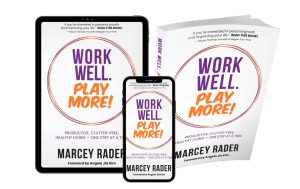 * How poor email time management impacts our productivity and health
* How poor email time management impacts our productivity and health
* Decision-making fatigue associated with poor email time management
* How email fatigue affects our health
* Why we allow ourselves to get distracted by email
* Top two tips for improving email time management productivity
* How the batch theme focus method improves email time management productivity
* Easy ways to start improving your email time management productivity
* And MUCH more.
Want to tame your inbox and get more email time management productivity? I know it sounds too good to be true, right? Unsolicited sales pitches, subscriptions you never signed up for, the CCs on conversations that never stop, not to mention the spam.
It takes time to sort through that mess every day and keep it from choking your inbox and your schedule. But when we come back, today’s guest, Marcey Rader, has some easy ways to tame that beast so that you can start using right away and keep from burning out and kicking your computer in the disk drive. So, stay tuned.
This is Business Confidential Now with Hanna Hasl-Kelchner, helping you see business issues hiding in plain view that matter to your bottom line.
Today’s guest, Marcey Rader, believes health powers productivity. She’s a multi-certified health and productivity expert, three-time bestselling author, and an award-winning global keynote speaker who helps executives, teams and individuals banish burnout. Actually, Marcey experienced her own case of high stress, high performance corporate burnout. It triggered three autoimmune diseases, and that’s when she became a passionate advocate for valuing wellness in the workplace and teaching how it’s the key to sustaining productivity in your career, team, and organization.
Today Marcey is an author and sought-after high impact speaker who has shared her message around the world, helping people like you and me conquer their calendars, master tasks, and finally extinguish their email with simple, tangible tools and practical steps for gaining time and decluttering their body and mind one habit at a time. That’s pretty cool, and that’s why I’m excited to have her join us. Welcome to Business Confidential Now, Marcey.
Thank you for having me.
Everybody gets choked with email, and email is still the mainstay of business communication even though some people try to migrate to other messaging or texting platforms. So I’m very interested in your thoughts about the subject, but before we talk about improving our email productivity, what in your experience is it about email time management that negatively impacts our productivity and health?
Well, that is an easy one for me, and that is because we use email as a way to curb boredom, as a way to procrastinate, as our primary go-to between all of our tasks, and we are constantly context switching all day. We work a little bit here then we check our inbox, we do work on something else, we check our inbox where we keep our inbox open all day long, and all of that context switching, going back and forth, back and forth between different programs or projects and our inbox tires our brain.
And it is what throughout the day can lead to decision fatigue. When you mentioned some companies are trying to go to other platforms and different kinds of things, that’s almost making the problem worse because people are now using Teams and different types, Slack messaging and so on, but they’re not really changing their email behaviors at the same time, they’re just adding on more communication.
Great. We’re piling it higher and deeper.
Yes, exactly. With no policies or processes in place for people, so it’s kind of Wild Wild West when it comes to communication.
It is indeed, and it seems like there’s a new platform that comes out every couple of months which is the new hottest shiny object. So, come back to that fatigue factor again. Tell me a little bit more about the fatigue that it creates, this constant shifting back and forth?
Sure. So, decision fatigue is the result of the volume of decisions that we make throughout the day and the complexity of the decisions that we make throughout the day. When we are getting hit with 150 notifications a day, which is the average for people, and most of those being emails, then that volume can contribute to this decision fatigue. When we have decision fatigue…
…we tend to resort to status quo decisions or fear-based decisions. It encourages us to procrastinate, and people don’t think about the fact that every time they get a notification, say they keep their notifications on, every time they get one of those, even though they think that they’re ignoring them, they’re not. Every ring, ping, buzz, haptic that they get, every popup on the screen is a micro decision to handle it or not.
So, if you’re getting 150 of those a day, it’s like 150 wasted decisions. So many people still have their notifications on. They have that popup on, and some people even have them coming on all of their devices. They get a popup on their computer, they get a buzz on their phone, maybe their wrist haptic goes off on their Apple Watch, and then they have a banner coming across on their iPad.
So that four times you’ve had to swipe or press or click out of something, that is a completely wasted decision, and we keep those on because they are the default, and so we think that is the best way to go about our business or go about our day. But the default of having all of those notifications on is actually they’re not to help us be more productive, but to get us to use the software or the application more because every time we get one of those, we actually get a dopamine response in our brain and our brain gets used to it and it likes it and it wants more of it.
So, the best thing to do is to actually turn off all of your notifications because you are going to get in your inbox anyway. I don’t know any business person or any person in a professional field that does not go to their inbox at some point throughout the day. So knowing something immediately, unless you are in, say, customer support isn’t really helpful because you are going to be ending up doing all of that context switching where your brain is going back and forth, back and forth between different subjects, tiring it out.
Is the fatigue really such a bad health issue? I mean, you say it’s a wasted decision. It almost sounds like we have a finite number of decisions we can make well during the day, and whoop, you used that one up, too late now so…
It’s actually true.
Is it?
It actually is true. Yes, because decision fatigue is related to willpower and discipline, and willpower and discipline is not finite, and that’s why we tend to make less healthy choices for what we eat when we’re tired, when we’ve made a lot of decisions throughout the day, at night because we’ve kind of depleted our bucket. So, yes, decision fatigue is actually related to willpower.
Wonderful. And here I thought I was just rewarding myself because I’ve had a tough day so I’m going to go have that special something, whatever. Okay. Why is it so hard to cope with email time management productivity? I mean, we realize we’re being distracted. I don’t think we fool ourselves, really. We do it because we want to. I mean, if anybody is under a real serious project deadline, they know how to block things out and they’re just going to have a notification that says, “I’ll get back to you.”
Or if they have an assistant, if they’re fortunate enough to have that, their assistant will run interference to say, “Nah, not now. Hanna’s busy, okay? She’s really got to get this out. She’ll get back to you. Leave a message. Tell me what it is and we can prioritize from there.” But what’s our blind spot? Why do we allow ourselves to be distracted like that?
Well, Hanna, I have to tell you, I work with a lot of people in the C-suite and VPs and director level and above, and they’re not doing what you just said, putting up a message saying, “I’m like heads down all day.” They’re still letting themselves be interrupted because at a certain level, they feel like they need to be available to their team. They need to be available to everyone all the time.
And I feel like this is something that – well, not feel, but this is something that I see a lot with managers or people that have a lot of direct reports. They’re afraid to kind of shut down and go heads down because they feel like they have to be available all the time. My business owner clients are sometimes, especially if they’re in their earlier years in business, they’re afraid that they’re going to miss something or they might miss a new contract or a new opportunity, and so they’re constantly checking and checking that inbox.
The other thing I think is because you can send an email at any time, you can answer an email at any time, for some people, it’s just become this expectation that they’re supposed to answer it at any time. If they get an email, then they’re just supposed to answer it. So, a lot of it is just the way that we’ve been trained with email, which is basically not being trained with email and not really thinking about how it affects our day and our relationships and our focus and concentration. We’re kind of letting the inbox control us.
Yes. If I hear you correctly, we’re letting other people control our time through our inbox.
Yes, an inbox is another person’s agenda.
Yes, exactly, exactly. So, what would be your top two tips for email time management productivity?
Top tip is to not hit your inbox first thing in the morning. Your very first thing, for most people, should be your top priority of the day, your top task, something that you decided on the evening before or the day before. When you go straight to your inbox or cringing here, if you look at it while you’re still in bed, then you have given up your day already to somebody else’s agenda.
When I have clients that I start with that they say, “I wake up and before I ever get out of bed, I check my email,” they have given their day to somebody else before they’ve ever gotten out of bed. So I would say hold off until you – maybe if you check it in bed, at least hold off until you start your workday. Or ideally, you would start on one top priority or one top task for the day before you hit your inbox.
And a lot of people will go to their inbox and feel like it’s a break. So, doing that top task first. The other thing is to task from your email. A lot of people will use their inbox as their task list, but it’s not a good place to keep your tasks because you can’t prioritize, you can’t assign a due date, and you’re always having to scan up and down to see what to do, rereading kind of the subject lines of the emails to see what you need to cover next.
So with Outlook, not flagging them because you end up having 100 red flags, but actually creating a quick step to create a task and move it out of your inbox. If you use the Google platform, adding it to tasks and moving it out and assigning a due date to it. If you’re using a project management system like I do, then you forward it to your project management system and you make a task out of it, but treat your Outlook or treat your email as a task and not just a go-to in between other things.
Those are two great tips. Thank you.
My pleasure.
I took a look at your book, Work Well. Play More!, which I think is a great title because who wouldn’t want to play more?
Thank you.
And so the message about time management and being more focused really, really helps. I noticed that one of the things you teach is the batch theme focus method. Help me understand that, please.
Yes. So, just like you would make a batch of cookies, you wouldn’t make one cookie at a time, batching your tasks and doing like things together, like working on your marketing all at the same time, working on certain clients’ tasks all at the same time or certain clients’ projects, that can help with that decision fatigue where you’re not – or context switching where you’re going back and forth between multiple things quickly, which can actually reduce productivity by up to about 40 percent.
So batching like projects, clients or tasks together, and then theming those and having certain theme days throughout the week, and this is very specific…
…to your job or a role, not everyone can do this, but maybe Tuesdays are your days that you focus on your marketing, and on Wednesdays is when you do client outreach and on Thursdays and Mondays is when you work on your writing. A way to kind of theme your days to make sure that you’re putting those like tasks together; that way, you know when to schedule things, but also, if you have things as a theme, it means that you will do them.
It’s really important for me to send thank-you cards so I have appreciation as a theme on Fridays. If I didn’t have it as a theme, I might not do it. Continuing education or professional development, that tends to get pushed back and pushed back for a lot of my clients, especially in the corporate world, and they’re always behind on their training.
If they have it as a theme where on Tuesday afternoons they do continuing ed or professional development, then it’s more likely to get done. From the focus, it’s taking those things that require deep work, the deep-thinking part of your brain, and actually blocking out time and holding it sacred at least twice a week for 90 minutes or more.
Because what I’m finding with a lot of my clients is that there are so many meetings throughout the day that they only have blocks of like 20, 30 minutes, maybe an hour, and if it takes 15 to 20 minutes to truly get focused on a task, they’re never really able to get focused to do that deep creative strategic thinking.
That makes a lot of sense, especially if you have to write something important, to try and explain it, say, in plain English, and it’s a complex topic, and you know that you can simplify it without making it simplistic but it does take time, not to mention some polishing and some rewrites. That’s not something you can do 10 minutes here and 10 minutes there.
I don’t know anybody that can. When it comes to developing healthier email habits, to me it kind of sounds like a diet. Yes, I’m going to have a good week, and then I’m going to go right back to where I was. [Laughter] So, what would you recommend as a good way to start developing healthier email habits so that we can have better email time management productivity?
Start with just one thing at a time and making sure that your settings – the easiest thing is to start with your settings and make sure that they’re set up to be the most productive and not just the default. Maybe watching a couple of YouTube videos on productive settings.
I have some on my website. Then focusing on one behavior at a time. Maybe that’s tasking from email or using the OHIO method, only handling it once, focusing on writing searchable subject lines, trying to write emails that are five sentences or less.
What a lot of people do is they try to just completely overhaul their email behaviors, and instead of focusing on one area at a time just like if you were learning a new skill. Because you mentioned my book – that’s one reason why I wrote the book the way that I did; it’s 12 months of behavior change, and so every month there’s a different focus. In each of those areas…
…there are levels of novice, pro and master. If you think about it, just like with a diet, if you go completely all in and completely change your diet, you’re more likely to fall off the wagon. Whereas if you just decide like, “I’m going to change my cream and my milk to this, or I’m going to change from a wrap to coconut wrap or a lettuce,” something like that, it’s easier to do that change. So just think of it as one step at a time in relearning your email behaviors.
Baby steps. I like that.
Yes, yes.
Now you mentioned videos on productivity settings. Could you send me some links to that that we could add to the episode page?
Yes. I will do that. That will be a very special gift for you because the settings ones I normally only give to my clients. So yes, I will do that because – yes.
Well, wonderful. That would be a special gift to the listeners, and hopefully they’ll then come back to your website, and even better, buy your book. [Laughter]
Yes, that would be great. That’d be great.
That would be great. There are a lot of books on the market about health and productivity and how we can develop healthier habits. What’s so different about your book as compared to the other ones?
I have not seen – most of the books to me kind of were generic, and they were either too beginner – like didn’t really give steps, it was more theory. So, what I wanted to write and what I did write was books with actual steps. In my book, I actually have like the steps to change your Gmail and change your Outlook, but then also that process of novice, pro, or master so you could do – and each month, there’s productivity, clutter and health tips.
And so each month you could choose I’m going to be novice in the health, but I’m a pro in the productivity, and I’m a master in the clutter. So each one of those months, we’re meeting you where you are. I had not seen a book like that and I felt like it was time. People call it the choose your own adventure book. I have people on their second year where they went through the whole novice the first year, and now they’re going to pro, and then I have people that bounce around. That’s what’s different about my latest book and I’m really proud of it.
Well, I can see why you’d definitely be proud of it. It sounds like it’s very valuable in terms of being able to hold us by the hand and take these baby steps with clear explanations because I think for some people, just like a diet, “Oh great, one more thing on my list,” and it’s like yes, you know in your head that it’s good for you and things will be better, but there’s this nagging “Do I have time for that discipline?”
So breaking it down into these little steps – some you could take, some you could leave – helps you move forward, and I think that’s really the most important thing, being able to make progress. You’re not running a marathon, but you’re moving forward at your own pace, and once you have some success, you’ll want some more. So thank you, Marcey. I appreciate your tips on email time management productivity, and if you’re listening and you’re ready to improve your productivity, or in Marcey’s words, her book title, to Work well. Play More.
Marcey’s contact information is going to be found in the show notes at BusinessConfidentialRadio.com along with the link to her book and this wonderful settings video that she’s going to be sharing with us, which she typically saves for her clients. So, good. And if you know someone who wants to improve their email time management productivity, tell them about Marcey Rader and this podcast episode.
Share the link, leave a positive review so others can find out too and they could get better and have more time to play because these tips are amazing and who doesn’t want to get more done in less time? You could do that on your podcast app or come on over to lovethepodcast.com/BusinessConfidential. This is Business Confidential Now with Hanna Hasl-Kelchner. Thank you for listening and have a great day and an even better tomorrow.
Best Moments
You May Have Decision Fatigue Due to Poor Email Time Management
Top 2 Tips for Improving Email Time Management Productivity
How the Batch Theme Focus Method Improves Email Productivity
♥ Share this episode with someone you think will benefit from it. ♥
♥ Leave a review at Lovethepodcast.com/BusinessConfidential ♥
Guest: Marcey Rader
 Marcey Rader believes that health powers productivity. She is a multi-certified health and productivity expert, a three-time bestselling author, and an award-winning, global keynote speaker. As the founder of Rader Co., Marcey helps executives, teams, and individuals banish burnout, keep good people, and keep moving forward through practical, tailored tools, healthy, sustainable habits, and coaching accountability.
Marcey Rader believes that health powers productivity. She is a multi-certified health and productivity expert, a three-time bestselling author, and an award-winning, global keynote speaker. As the founder of Rader Co., Marcey helps executives, teams, and individuals banish burnout, keep good people, and keep moving forward through practical, tailored tools, healthy, sustainable habits, and coaching accountability.
Sought-after by Fortune 100 companies and others, she’s spoken for tens of thousands of people worldwide – from North Dakota to Dubai to Tokyo. As a high-impact speaker, she trains her audiences to escalate their energy, conquer their calendars, master tasks, and finally extinguish their email. To change your career, team, or organization one habit at a time, learn more or connect with Marcey at marceyrader.com.
Related Resources:
Contact Marcey and connect with her on LinkedIn.
Also check out her gift links:
Health-Powered Productivity Podcast
Effective Email Settings – use the password inboxzero
Join, Rate and Review:
Rating and reviewing the show helps us grow our audience and allows us to bring you more of the rich information you need to succeed from our high powered guests. Leave a review at Lovethepodcast.com/BusinessConfidential.
Joining the Business Confidential Now family is easy and lets you have instant access to the latest tactics, strategies and tips to make your business more successful.
Follow on your favorite podcast app here as well as on Facebook, YouTube, and LinkedIn.
Download ♥ Follow ♥ Listen ♥ Learn ♥ Share ♥ Review ♥ Comment ♥ Enjoy
Ask Questions or Recommend a Topic/ Guest:
- Use our convenient Get in Touch form
- OR e-mail feedback(at)BusinessConfidentialRadio.com
Disclosure:
This post may contain links to products to products on Amazon.com with which I have an affiliate relationship. I may receive commissions or bonuses from your actions on such links, AT NO ADDITIONAL COST TO YOU.

